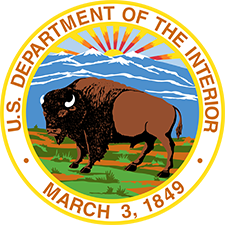Making a virtual appointment is critical for Benefits Team!
Employees MUST schedule a consultation visit as Team may be unavailable due to processing priorities. There is no onsite Benefits Specialist for HRO-ABQ, please DO NOT travel to ABQ office.
Department Offers Monthly Financial Education Webinars!
April 2025 Financial Education Webinar: Federal Benefits' Best Kept Secrets (DOI OHC): Presented by the Foundation for Financial Education
https://doitalent.ibc.doi.gov/mod/facetoface/eventinfo.php?s=48099
Wed, April 16, 2025, 12:00 PM (EST)
Discussion Topics
Finish your registration here:
https://register.gotowebinar.com/register/1262498176770653274?source=register
Employees can register for the April-June 2025 Financial Webinars in advance here.
2025 TSP Webinars
TSP has online training and webinars to assist employees to become better acquainted with TSP and its benefits. These are FREE webinars and can help employees better understand the TSP program and options.
Please visit Awareness and Training | The Thrift Savings Plan (TSP)
2025 TSP Contribution Limits
Employees may contribute $23,500 in combined Traditional and Roth TSP contributions.
Employees aged 50 or older in 2025 may contribute an additional $7,500 in catch-up contributions.
Employees aged 60, 61, 62, or 63 in 2025 have a higher catch-up contribution limit of $11,250.
Monthly Retirement Briefings
March 2025
Retirement Briefing hosted by BIE Benefits
Friday, March 21, 2025 9:00AM-11:00AM Mountain Time
Microsoft Teams Need help?
Meeting ID: 276 891 136 795
Passcode: UzDspK
Dial in by phone
+1 2026401187,,220891586# United States, Washington
Phone conference ID: 220 891 586#
Retirement Webinar Flyer (321.79 KB) Retirement Webinar Handout (11.61 MB)
Schedule for Monthly Retirement Briefing
2024-2025 Retirement Webinar Schedule (52.95 KB)Federal Civilian Retirement
"To DREAM of retirement is good, to PLAN for retirement is better!"
If you want to schedule a consult, send an email to bie-benefits@bia.gov or contact your servicing Benefits Specialist. No walk-ins please, schedule an appointment! Most consultations are currently virtual, walk-in appointments are limited.
Want to retire? Don't know where to start? Contact your servicing Benefits Specialist. Click here for their contact information.
What are the Steps to Retire - Click here for short Information flyer! (UPDATED for 2024)
Estimates
Employees who wish to have retirement estimates and/or counseling session are asked to download the form and complete the Retirement Estimate Request Form. When you have a complete your form, please follow the instruction on how to submit to the Bureau of Indian Education Human Resources Office. Each request requires time to research service history and complete calculations, we appreciate your patience!
Click here for Retirement Estimate Request form
We recommend requesting an estimate first to verify eligibility, to determine possible monthly annuity, to discuss benefit options, and to clarify the process.
Once you have a completed estimate available, schedule a consultation session with the servicing Benefits Specialist to review the estimate and learn about the retirement process.
Refer to the instructions in your completed Estimate Packet on how to schedule a consultation and to know what documents to have available.
Employees who submit an Estimate requests less than 60 days before their target date will NOT receive the information in time to make an informed decision.
Don't wait to submit your estimate as although schools may be on break (Spring, Summer, Fall or Winter), the Benefit Specialists are receiving multiple request daily and process in the first come first served manner.
Remember: The estimates provided to employee are estimated amounts and are not intended to represent actual amounts. The Office of Personnel Management has sole authority and responsibility for adjudicating retirement claims.
A Retirement Application Packet may be included in the completed Estimate Packet sent to employees.
Retirement Systems
Social Security
Social Security is part of the retirement plan for almost every American worker. It provides replacement income for qualified retirees and their families. Social Security replaces a percentage of your pre-retirement income based on their lifetime earnings. The portion of your pre-retirement wages that Social Security replaces is based on your highest 35 years of earnings and varies depending on how much you earn and when you choose to start benefits. For more information click here for Social Security Website
Office of Personnel Management
The Office of Personnel Management (OPM) is the Federal Agency that completes retirements for Federal Employees, and becomes the servicing agency for employees once they retire. For more information click here for OPM's Retirement Website
Automated Systems Access
FHR Navigator: https://app.fedhrnavigator.com/frbweb/logon.do?operation=index&client=BIA
- Employees must have an active PIV/CAC card to access FHR Navigator.
Electronic Official Personnel Folder (eOPF): https://eopf.opm.gov/doi/
- Employees must have an active PIV/CAC card to access your eOPF.
Employee Express: https://www.employeeexpress.gov/
Retirement Forms
What forms do I submit to apply for Retirement?
For FERS employees - SF-3107, Application for Immediate Retirement
For CSRS/CSRS Offset employees - SF-2801, Application for Immediate Retirement
If have FEGLI, don't forget SF-2818- Continuation of Life Insurance Coverage
If changing Federal tax withholding or electing no Federal taxes withheld, don't forget W4P.
For disability retirement applicants - SF-3112, Documentation in Support of Disability Retirement Application
Bureau of Indian Education Benefit Specialist's contact information
VACANT - please check in with Stephanie Blanken
Office Phone: 505-563-5451
Email: pending
Service Area: BIE Headquarters, SIPI, and schools located in NM and UT. Plus locations under AZ Navajo North
Stephanie Blanken
Office Phone: (785) 830-2731
Email: stephanie.blanken@bie.edu
Services Area: BIE Headquarters, HINU, and Schools located in CA, OK, SD, ND, OR, MT and WY. Plus locations under AZ Navajo South and AZ Navajo Central with Havasupai
Federal Civilian Retirement Annuitants (Former Employees, Current Annuitants)
Remember your new servicing HR Office as retiree/annuitant is the Office of Personnel Management located in Boyers, PA. BIE cannot provide award or verification of annuity letters.
- Can Contact OPM at 1-888-767-6738 (or 1-800-878-5707 for a TDD for the hearing impaired). Annuitants in the Washington DC local calling area should dial 202-606-0551 for a TDD for the hearing impaired.
- You will need your CSA #
- OR you can use OPM's Services Online portal
Office of Personnel Management
Retirement Operations Center
P.O. Box 45
Boyers, PA 16017-0045